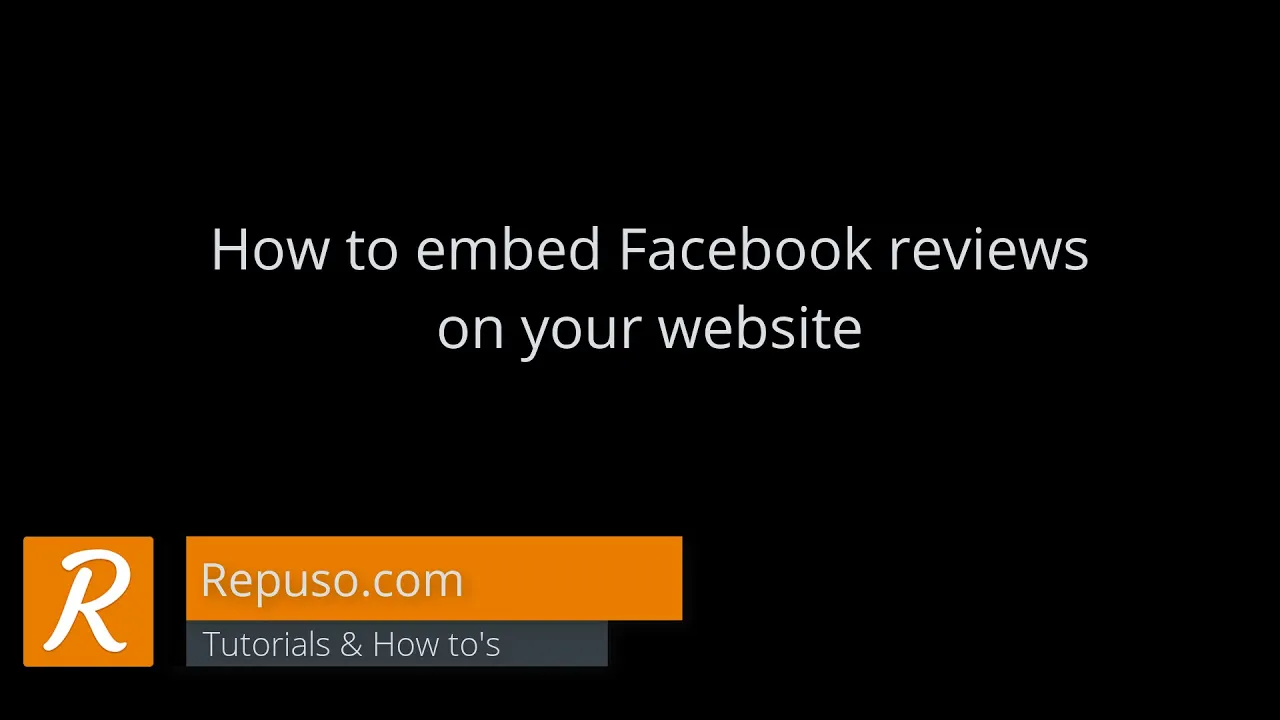Today, more and more businesses rely on social reviews as a way to build trust and get more clients. Naturally, a lot of these reviews are done on Facebook.
But, what if you want to showcase these reviews on your website as well as on your Facebook page? Seems like a good way to show to your potential clients how great your company is, right?
Well, Facebook doesn’t provide an easy way to embed reviews on your website. You’ll have to manually embed reviews one by one from your Facebook page to do that.
This is where Repuso come in. Repuso can monitor your Facebook page (and other social channels), collect your reviews and showcase them on your website in several ways that your visitors will love!
Lets embed Facebook reviews widget on your site
- If you already have a Repuso account - login here. If not - it’s free and take 20 seconds to setup, click here to sign up.
- Go to “Channels” and choose to add “Facebook” channel
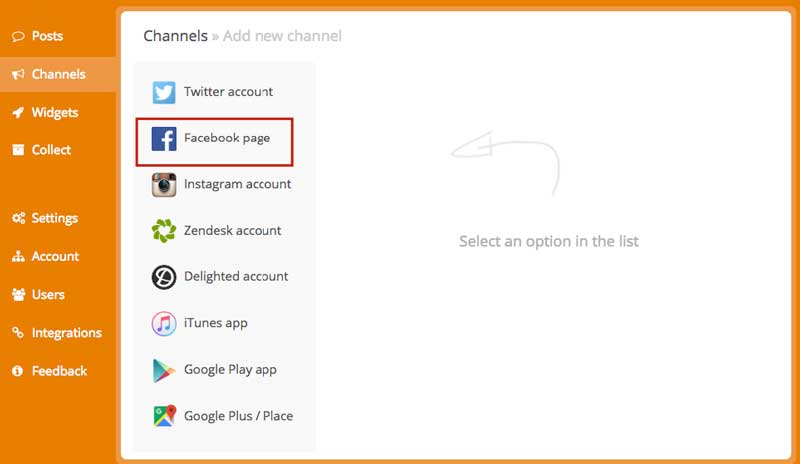
- Click the “Add Facebook page” button and authorize your Facebook page
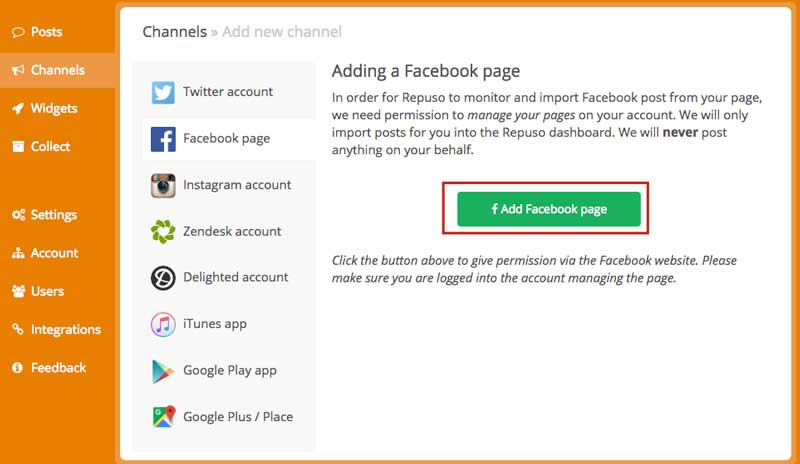
- Next, you’ll need to create a new widget. A widget is a way to implement the reviews on your website. You can create multiple and different widgets for different sections on your website. In this guide we’ll create the inline grid widget.
- Click on “Widgets” and then “Add widget” button
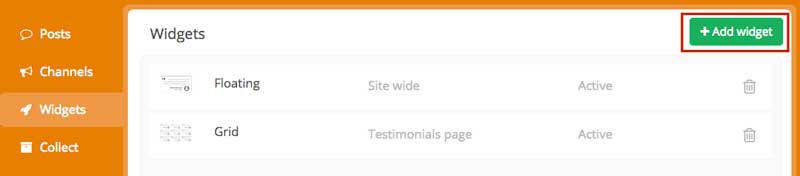
- Choose “Grid Widget” and give it a description that you’ll recognize later
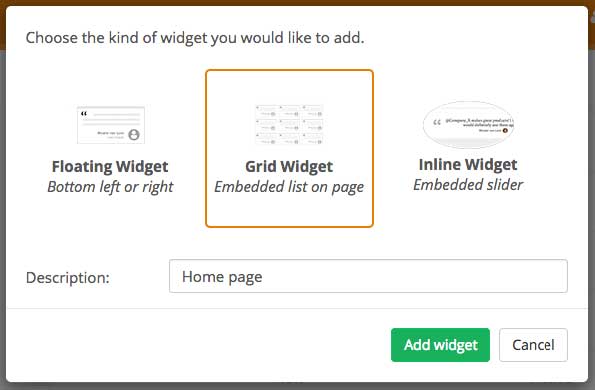
- This is the code that you’ll need to implement on your website, where you’d like the widget to appear
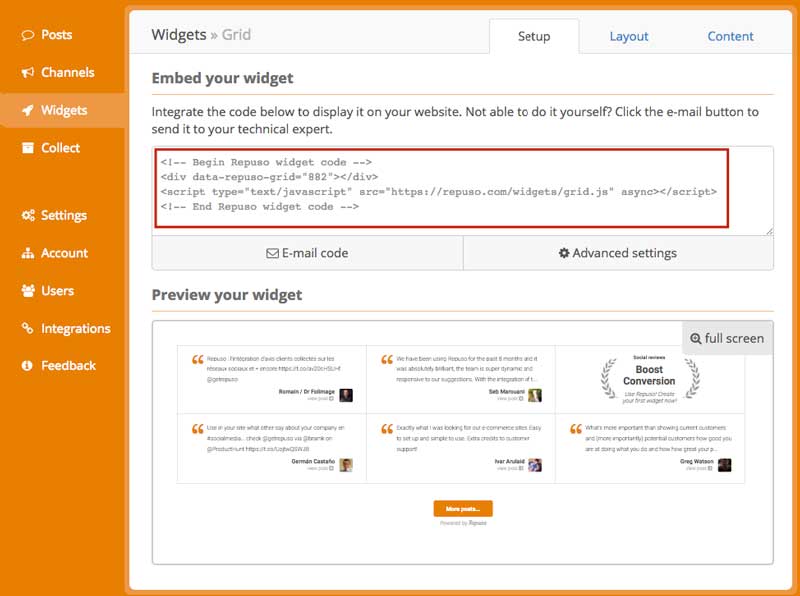
- You can customize the look and feel of the widget to match to your website (the “Layout” tab) along with selective reviews (“Content” tab).
- Each review collected from your Facebook page will appear on your “Inbox”. It’ll appear on your widget only after you approve it
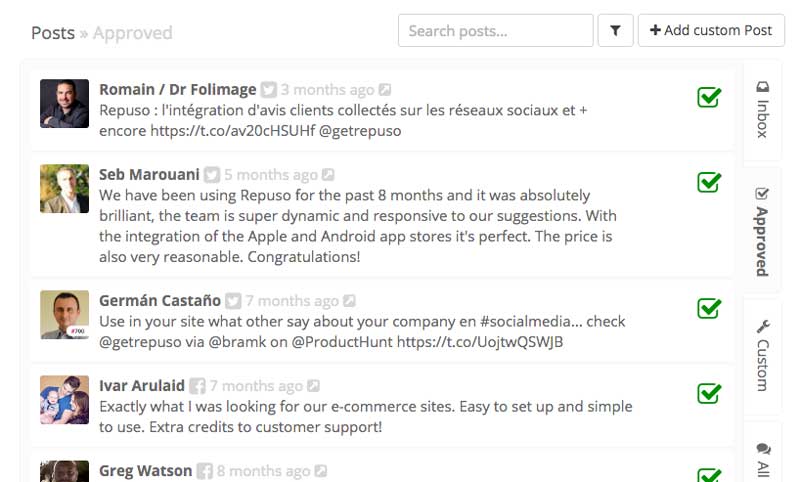
- That’s it!
If you have any feedback or other comments, please let us know.