What does this integration do?
This integration will sync your Guesty properties with Repuso, automatically monitor the related reviews from AirBnB, Booking.com, Vrbo, Tripadvisor and more. You’ll be able to showcase your best reviews in various ways on your website.
Introduction to Repuso
Step by step integration guide
1. Get your token from Guesty account
- Login to your Guesty account at https://app.guesty.com
- At the top menu, click on “Integration” then on “Marketplace” or click this link for direct access: https://app.guesty.com/integrations/partners/repuso
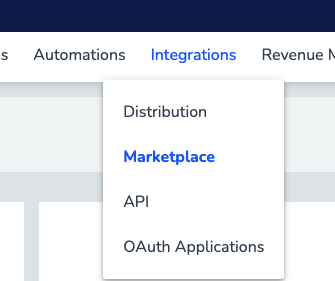
- Enter “Repuso” at the left search bar and click on it (skip in case you used the direct access link)
- Click “Connect” and copy the “Integration token”
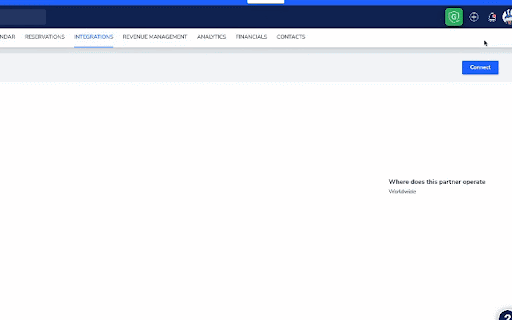
2. Import Guesty properties into Repuso
- If you already have a Repuso account - login here. If not - click here to sign up
- At the left menu, click on “Integrations” then “Add integration” button
- Locate “Guesty” integration then click on the “Create” button
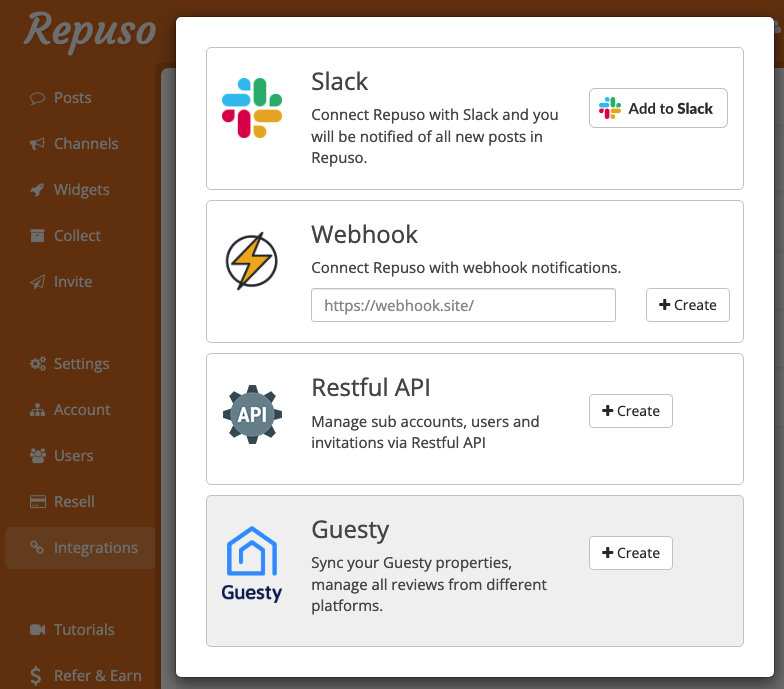
- Paste the integration token into the “Token” field then click on the “Connect” button
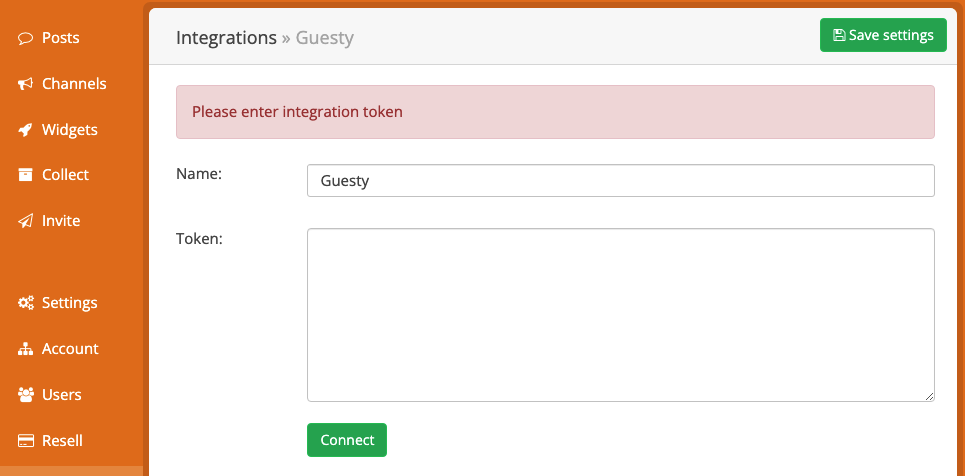
- Your Guesty properties should be listed. In case your Guesty properties include integrations such as AirBnB, Booking.com etc, it’ll be auto populated in the list
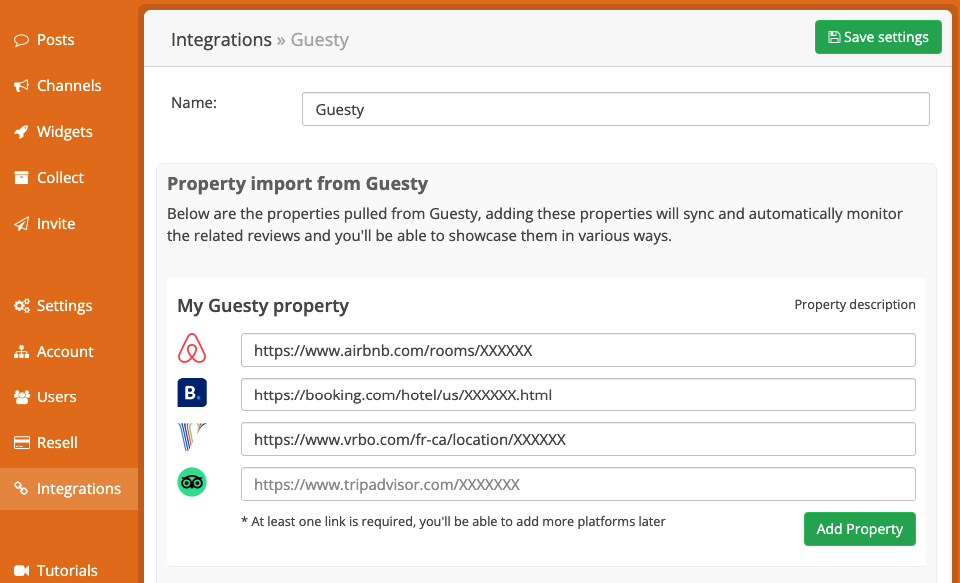
- Complete the missing links in case your property is listed on other platforms and you’d like to monitor for reviews
- Click on the “Add Property” button for each property you’d like to import
- Upon successful import, your listings will be added to the “Channels” section, reviews will be imported & monitored







