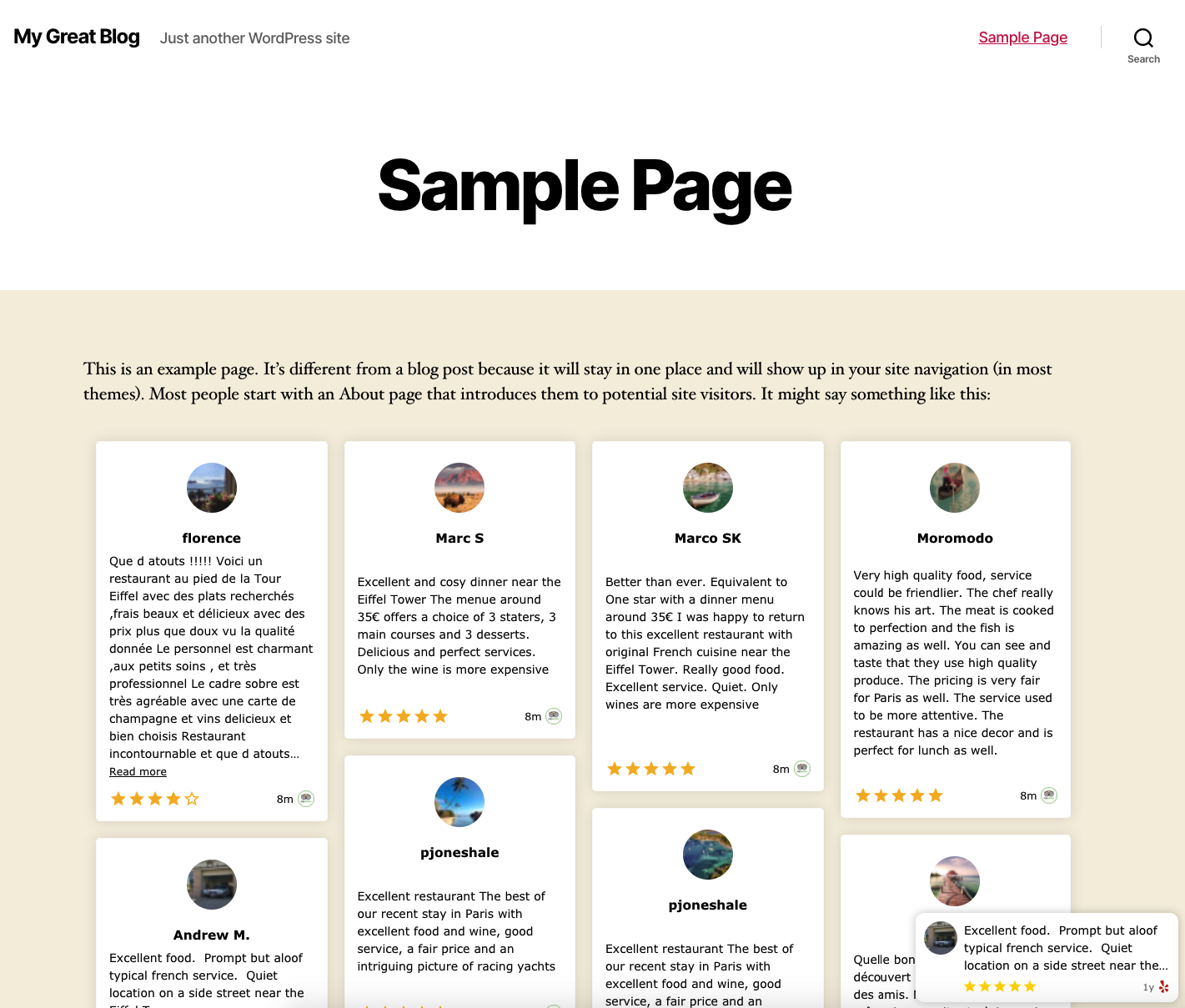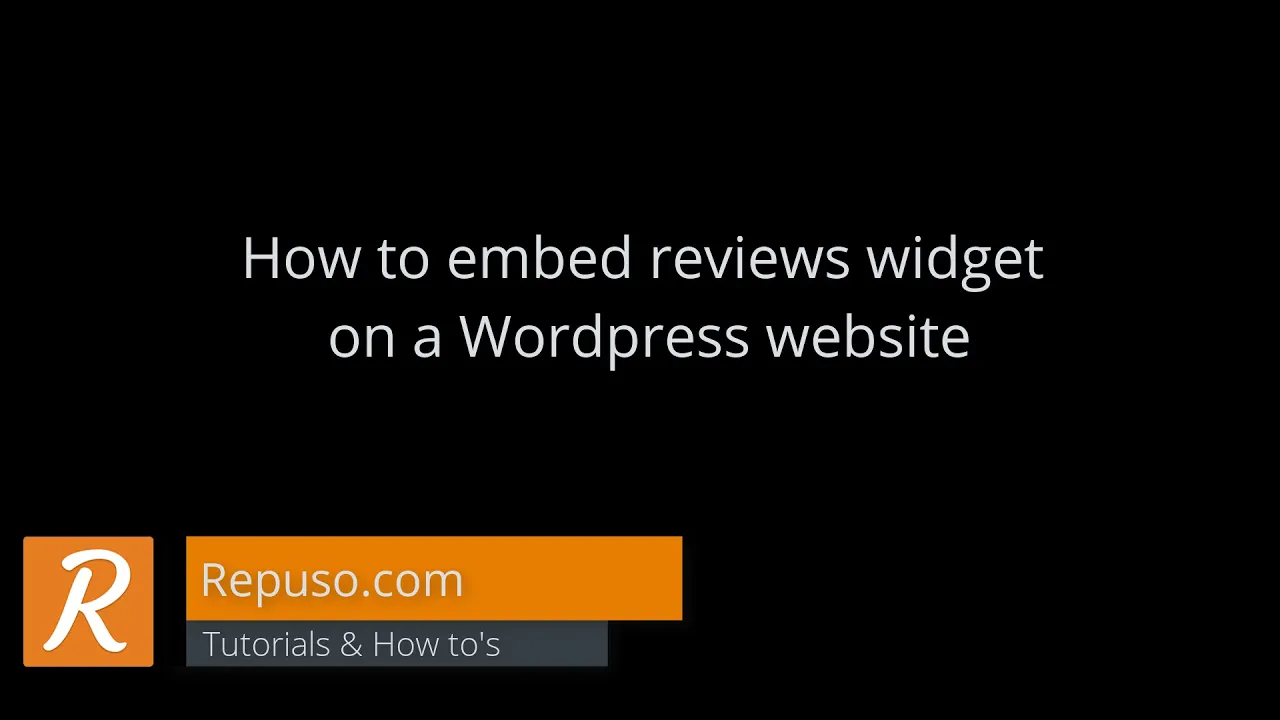What does this integration do?
This integration will allow you to easily showcase your best business reviews on Wordpress via a plugin.
Introduction to Repuso
Easily connect Repuso with Wordpress
- Install ‘Repuso’ plugin through the Wordpress plugin directory - or - manually download and upload the plugin folder to the /wp-content/plugins/ Wordpress directory
- Activate the plugin through the ‘Plugins’ screen in Wordpress
No need to leave Wordpress to manage Repuso
- Go to Reviews -> Widgets to for a list of your widgets and shortcodes
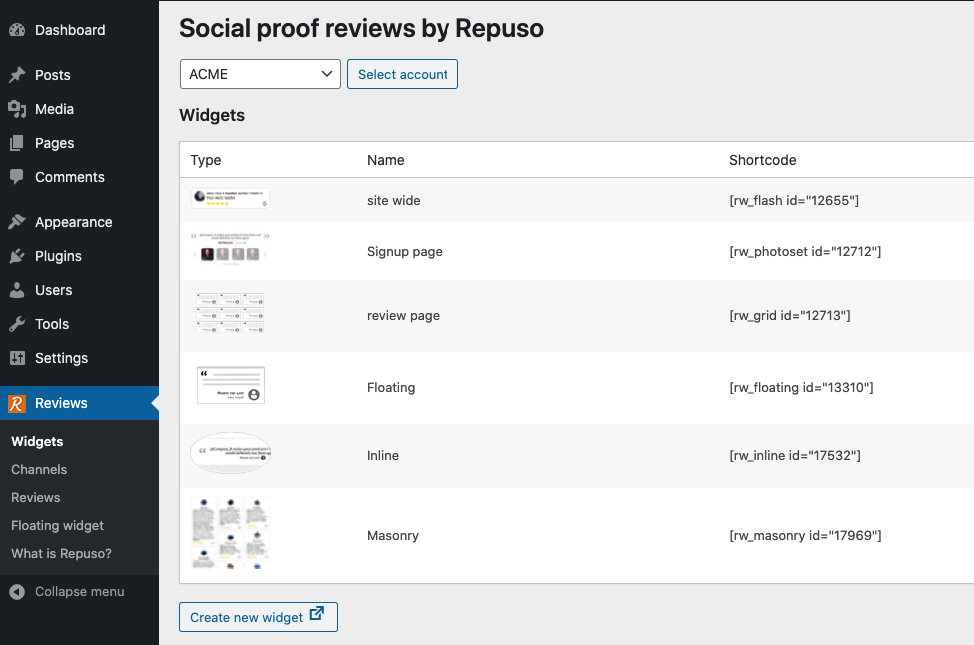
- Go to Reviews -> Channels to for a list of your connected channels
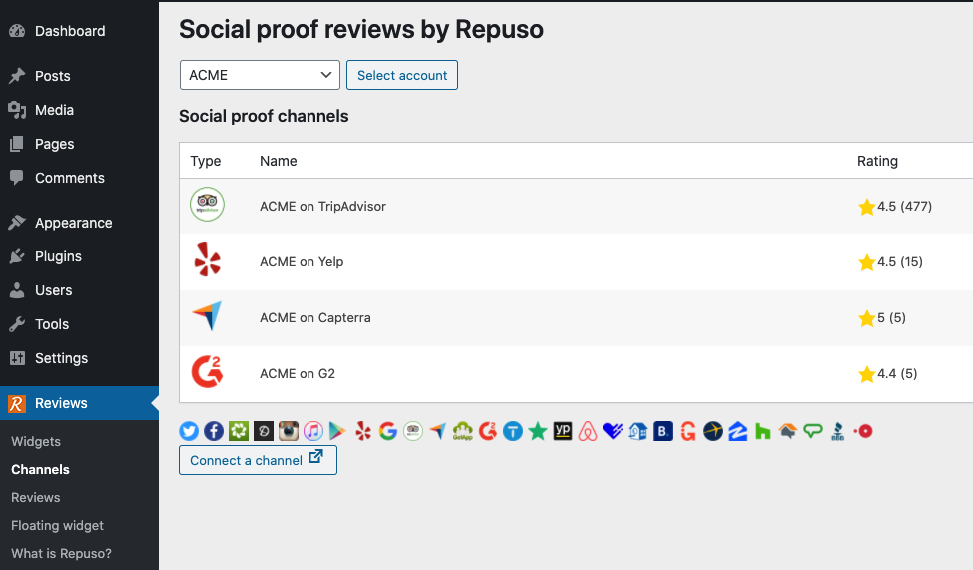
- Go to Reviews -> Reviews to for a list of your reviews. You can approve or dismiss the reviews
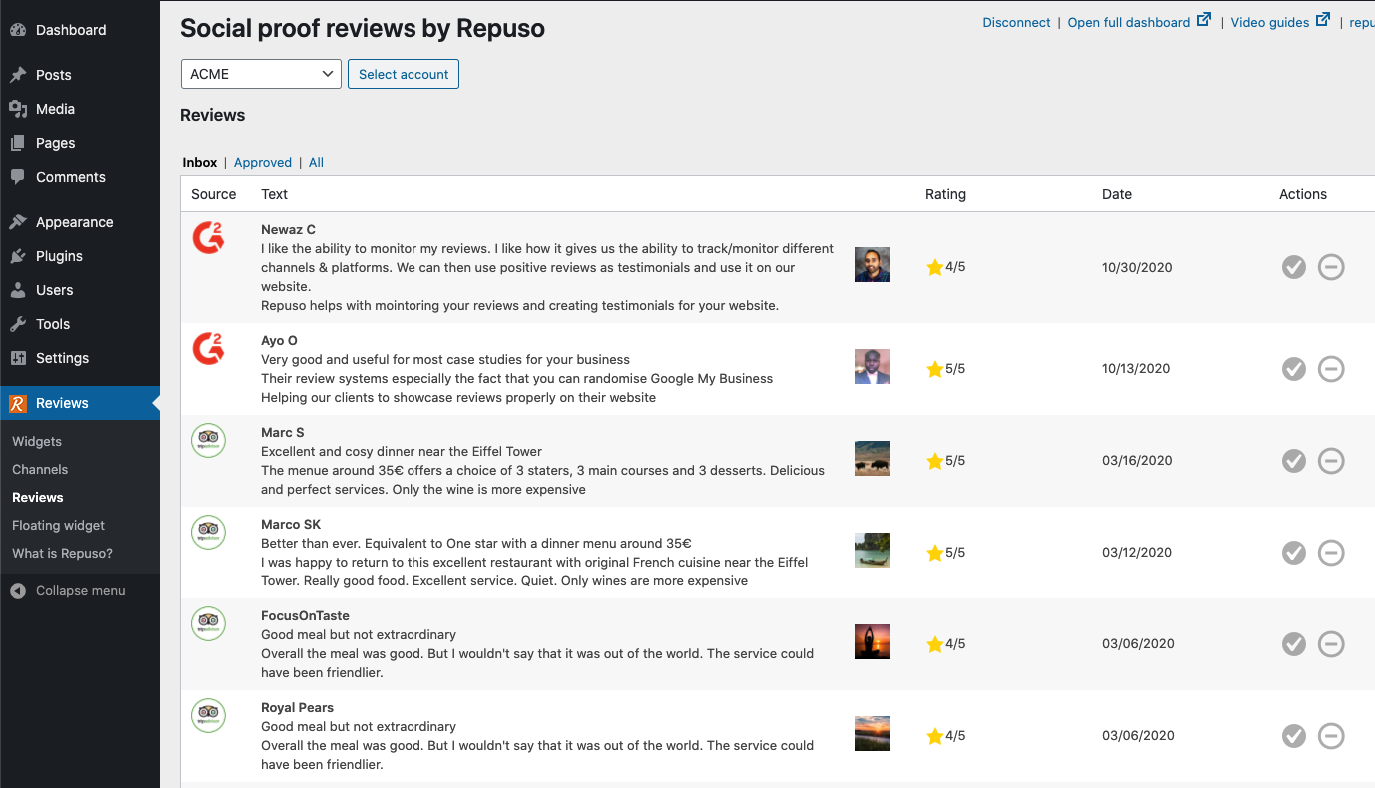
Implement Floating Widget with smart rules
- Go to Reviews -> Floating widget to paste your shortcode and choose where to display the floating widget
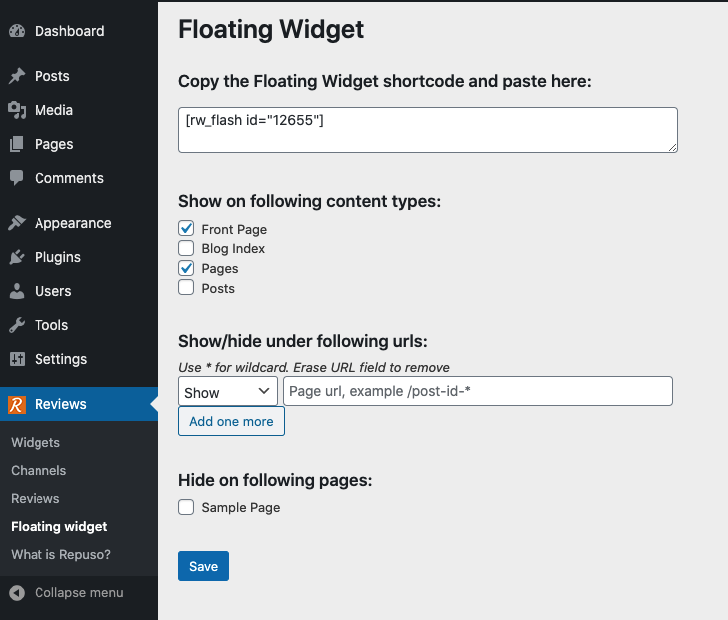
Use shortcodes inside Wordpress for embedded Widgets
- Copy them on your Wordpress pages or posts
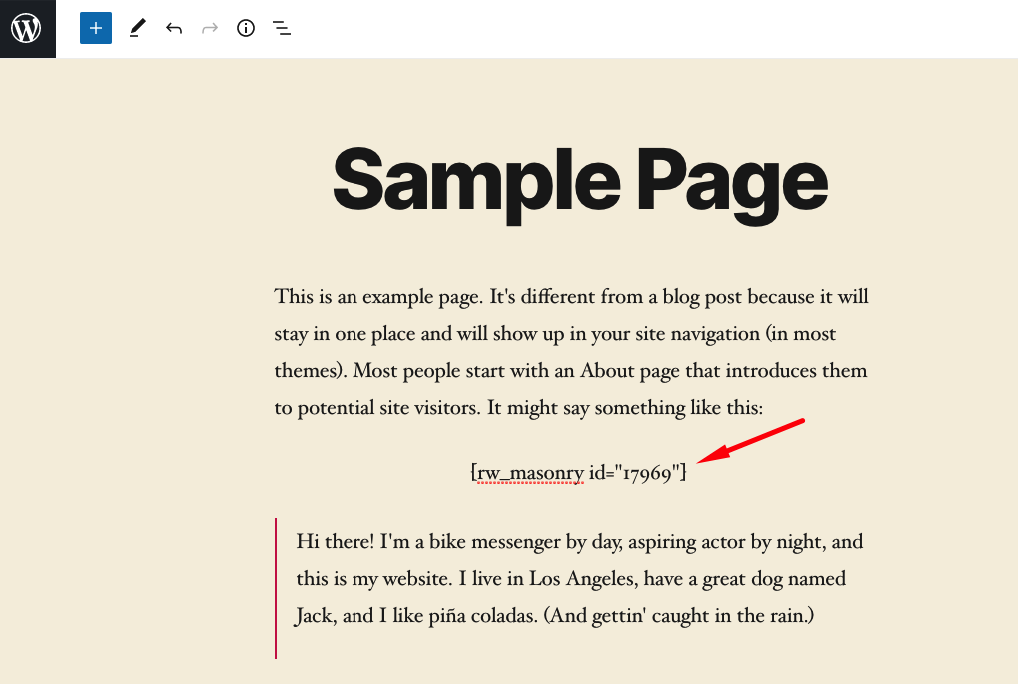
Example widgets on a page