Boost reviews with NFC review items
Collect reviews with one simple tap using NFC & QR review cards and stands
1 FREE NFC item included in Repuso account
Have a Repuso account?
No credit card required, takes 2 minutes
How NFC review cards & stands work

Repuso review items work with NFC technology. All it take is a quick tap or QR scan on the NFC item by your customer to be immediately redirected to leave a review for your business. The items are compatible with all smartphones, no special application required.
Easily manage your NFC items
Control your NFC items, set your links as you like anytime. Assign NFC items to locations, departments, employees and so on.
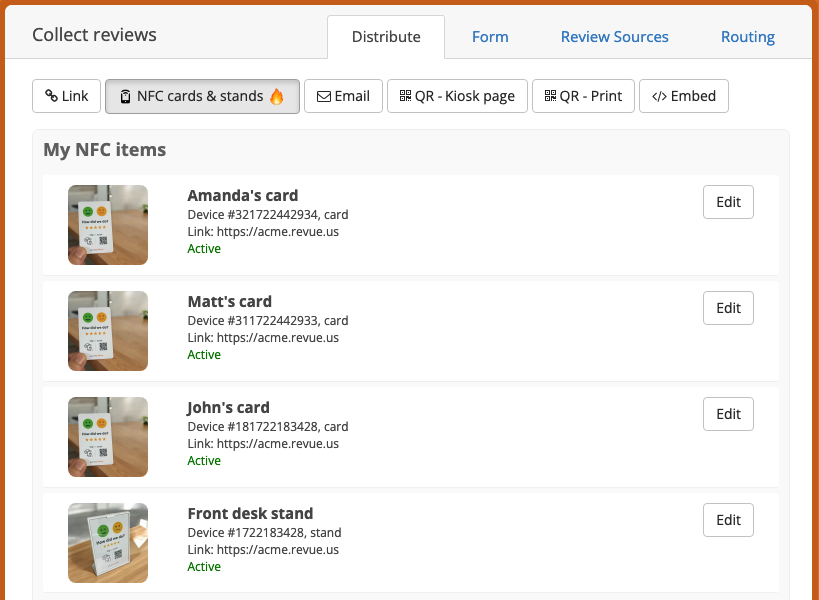
Full control over your NFC Collect review page
By default, your NFC item will link to your Repuso Collect page. You can configure it to collect review from any platform you like such as Google, Tripadvisor and so on. You can also use any link you like instead and send your clients directly to your Google My Business page for example.
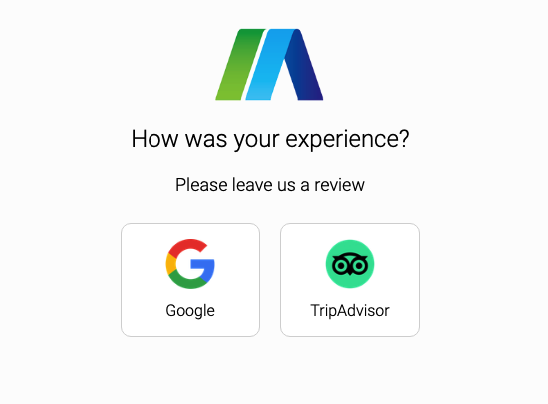
Keep track with reports
Get insights of the performace of your review activity generated by the NFC items. By assigning NFC items to locations, departments, employees you can learn about each section performance as well.
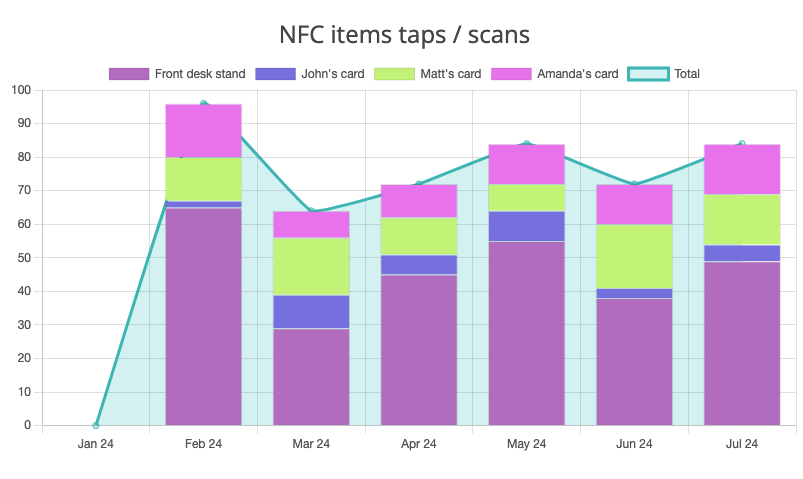
How to scan NFC items?
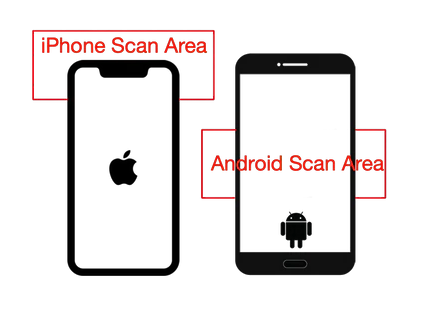
Android: Most androids have the NFC reader in the middle-back of phone. Please note that some android phone placement may vary.
1 FREE NFC item included in Repuso account
Have a Repuso account?
No credit card required, takes 2 minutes
Discover our monitored review platforms
Effortlessly track customer feedback across all major review platforms in real time, ensuring you never miss an opportunity to respond, improve, and build trust.
More integrations


